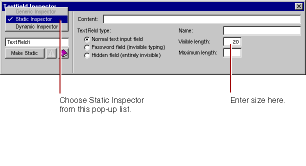 All WebObjects elements have a dynamic inspector, that is, one that allows you to set bindings (you'll work with bindings in the next section). In addition, many WebObjects elements (those with direct counterparts in static HTML) also have a static inspector. This inspector allows you to set the standard HTML attributes for that type of element.
All WebObjects elements have a dynamic inspector, that is, one that allows you to set bindings (you'll work with bindings in the next section). In addition, many WebObjects elements (those with direct counterparts in static HTML) also have a static inspector. This inspector allows you to set the standard HTML attributes for that type of element.In this panel, you can set various attributes of the static counterpart of a WOTextField, which is an HTML <INPUT TYPE=TEXT> element.
In the Text Area Inspector, you can set various attributes corresponding to those of a <TEXTAREA> element.